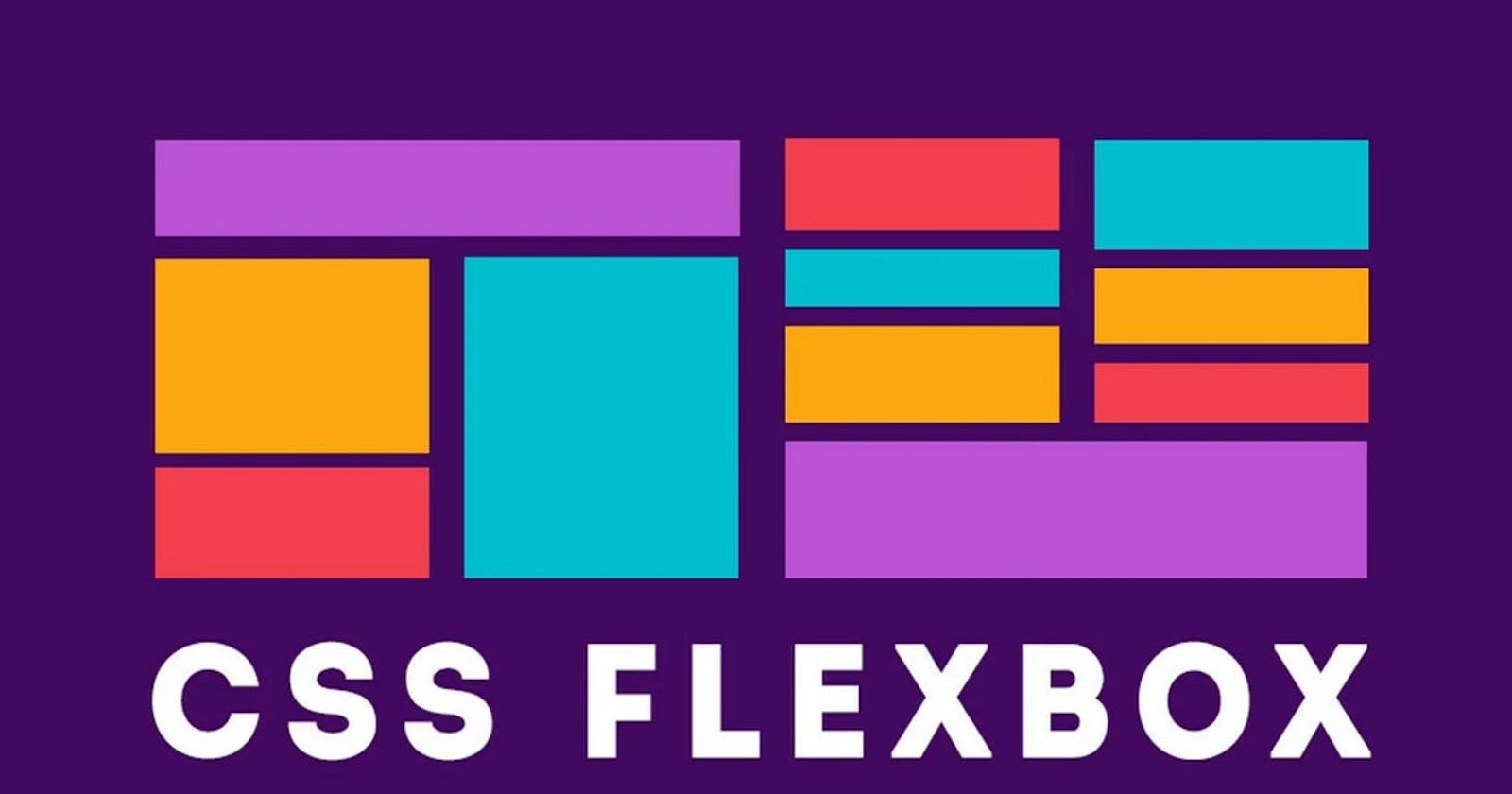Table of contents
No headings in the article.
Flexbox is a powerful layout tool in CSS that allows developers to easily create flexible and dynamic layouts. It provides a more efficient and intuitive way to layout, align, and distribute content on a web page. In this article, we will explore how to use Flexbox effectively in your web designs.
What is Flexbox? Flexbox is a layout mode in CSS that provides a flexible way to arrange elements on a web page. It works by distributing available space among a group of items, allowing them to flexibly adjust to different screen sizes and devices. With Flexbox, you can control the size, alignment, and order of elements, making it ideal for creating responsive designs.
Flexbox Properties Flexbox has several properties that allow you to control how elements are displayed and arranged. Here are some of the key properties you need to know:
display: flex - This property is used to enable Flexbox layout mode on an element.
flex-direction - This property specifies the direction of the main axis (the primary axis along which flex items are laid out).
justify-content - This property is used to align items along the main axis.
align-items - This property is used to align items along the cross-axis (the perpendicular axis to the main axis).
flex-wrap - This property specifies whether the flex items should wrap to the next line if there is not enough space on the current line.
order - This property specifies the order in which flex items are displayed.
Using Flexbox in Your Web Designs Flexbox is a versatile tool that can be used to create a wide range of layouts. It's particularly useful for creating responsive designs that work on different screen sizes and devices. Here are some tips for using Flexbox effectively in your web designs:
Use flexbox for simple and complex layouts alike.
Always define the main axis and cross axis direction.
Use justify-content and align-items to control alignment and spacing.
Use flex-wrap to control how items wrap on different screen sizes.
Use order to rearrange items without changing the HTML markup.
In conclusion, Flexbox is a powerful layout tool that can help you create flexible, dynamic, and responsive web designs. By mastering the key properties of Flexbox, you can easily create layouts that adapt to different screen sizes and devices, making your website more accessible and user-friendly. So next time you're working on a web design project, consider using Flexbox to make your layout more flexible and intuitive.