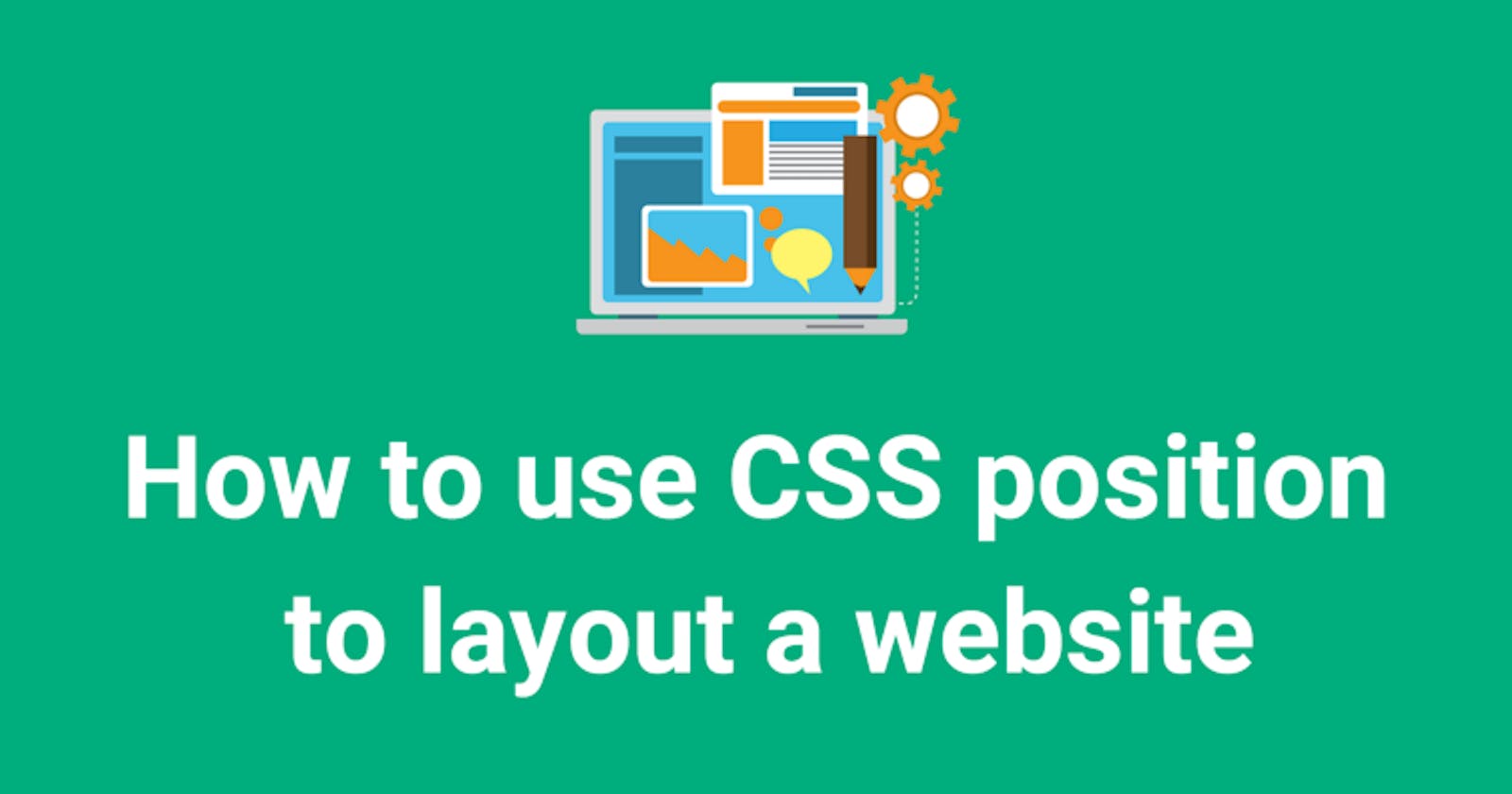Table of contents
No headings in the article.
Positioning elements on a web page is a fundamental skill in web design. With CSS, you can control the placement of elements on a page and create complex layouts. In this article, we will explore the different types of CSS positioning and how to use them effectively in your web designs.
Types of CSS Positioning CSS has several types of positioning that allow you to position elements in relation to other elements or to the viewport. Here are the key types of CSS positioning:
Static Positioning - This is the default positioning of elements on a web page. Elements are positioned in their natural order, and their position cannot be changed using CSS.
Relative Positioning - This type of positioning allows you to position an element relative to its normal position. You can use the top, bottom, left, and right properties to move the element in any direction.
Absolute Positioning - With absolute positioning, you can position an element relative to its closest positioned ancestor. This type of positioning takes the element out of the normal flow of the page, and other elements can flow around it.
Fixed Positioning - This type of positioning positions an element relative to the viewport. The element stays fixed in its position even when the page is scrolled.
Sticky Positioning - Sticky positioning is a combination of relative and fixed positioning. The element is initially positioned relative to its normal position, but once it reaches a certain point on the page, it becomes fixed.
Using CSS Positioning in Your Web Designs CSS positioning is a powerful tool that can help you create complex layouts and position elements precisely on a web page. Here are some tips for using CSS positioning effectively in your web designs:
Use relative positioning for minor adjustments to an element's position.
Use absolute positioning to position elements relative to other elements on the page.
Use fixed positioning for elements that need to stay in the same position regardless of scrolling.
Use sticky positioning for elements that need to be fixed in place once they reach a certain point on the page.
Always consider the impact of positioning on the layout and other elements on the page.
In conclusion, CSS positioning is a key skill for web designers, and by mastering the different types of positioning, you can create complex and dynamic layouts. Whether you're designing a simple website or a complex web application, CSS positioning can help you create the perfect layout and position elements precisely on the page.