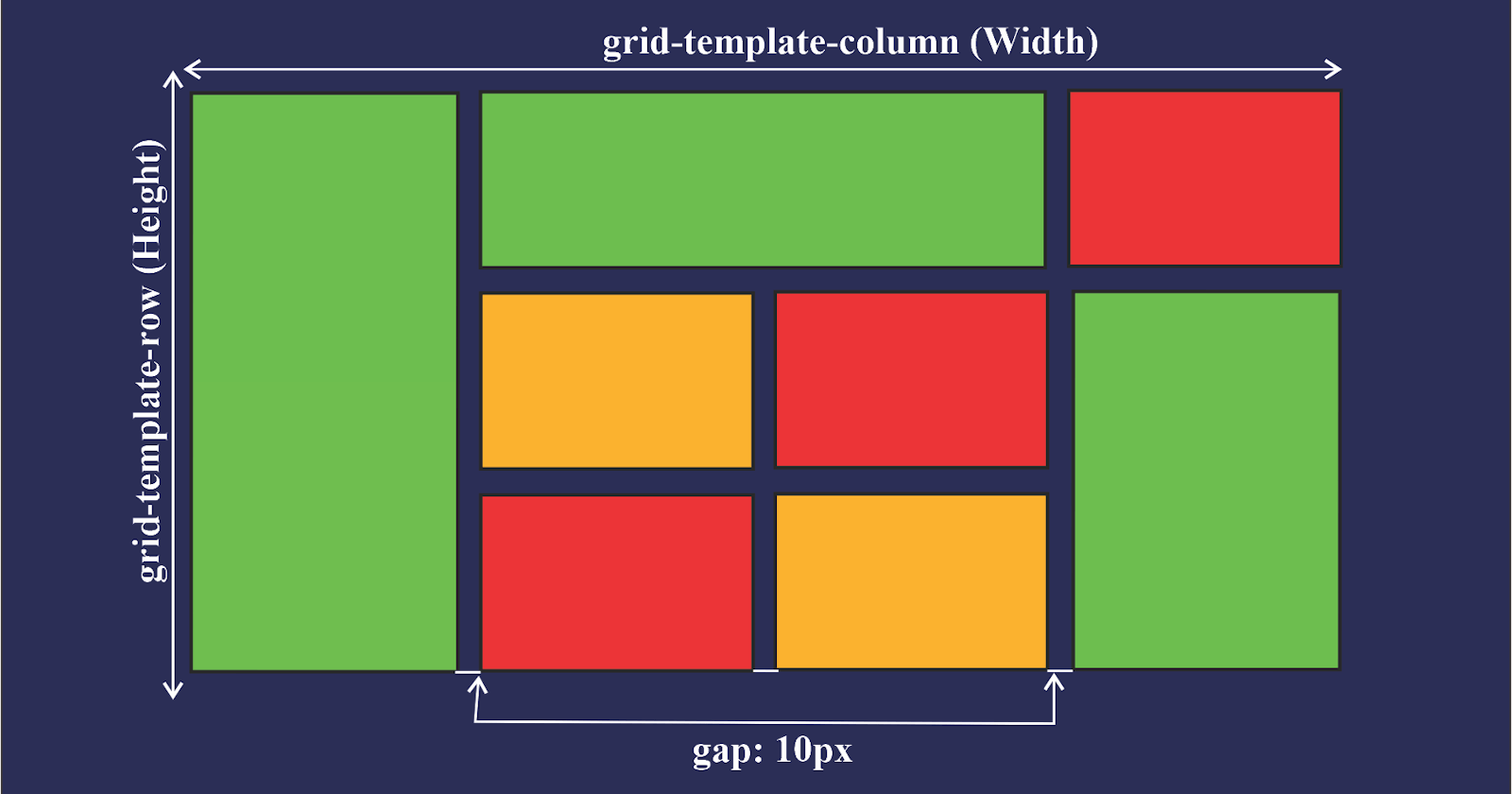Table of contents
No headings in the article.
CSS Grid is a powerful layout system that allows web developers to create complex and flexible layouts with ease. It offers a wide range of features and options for creating responsive and dynamic layouts, making it an essential tool for modern web development. In this article, we will explore the basics of CSS Grid and how to use it effectively to build responsive layouts.
What is CSS Grid? CSS Grid is a layout system that allows you to create a grid of rows and columns to position and align content on a web page. It offers a flexible and powerful way to build complex layouts that adapt to different screen sizes and devices.
How to use CSS Grid Using CSS Grid involves defining a grid container and placing grid items within it. Here are the basic steps for using CSS Grid to create a layout:
Define the grid container: Use the
display: gridproperty to create a grid container and define the number of rows and columns.Place grid items: Use the
grid-rowandgrid-columnproperties to position and align grid items within the grid.Define grid gaps: Use the
grid-gapproperty to define the space between rows and columns in the grid.Make the layout responsive: Use media queries and other responsive design techniques to adapt the layout to different screen sizes and devices.
Benefits of using CSS Grid CSS Grid offers a wide range of benefits for building responsive layouts, including:
Easy to create and modify complex layouts
Flexible and adaptable to different screen sizes and devices
Allows for precise control over the placement and alignment of content
Reduces the need for complex CSS positioning and layout hacks
Offers a more intuitive way of thinking about layout and design
In conclusion, CSS Grid is a powerful layout system that allows web developers to create responsive and dynamic layouts with ease. By understanding the basics of CSS Grid and how to use it effectively, you can build complex and flexible layouts that adapt to different screen sizes and devices, making your website more user-friendly and engaging.